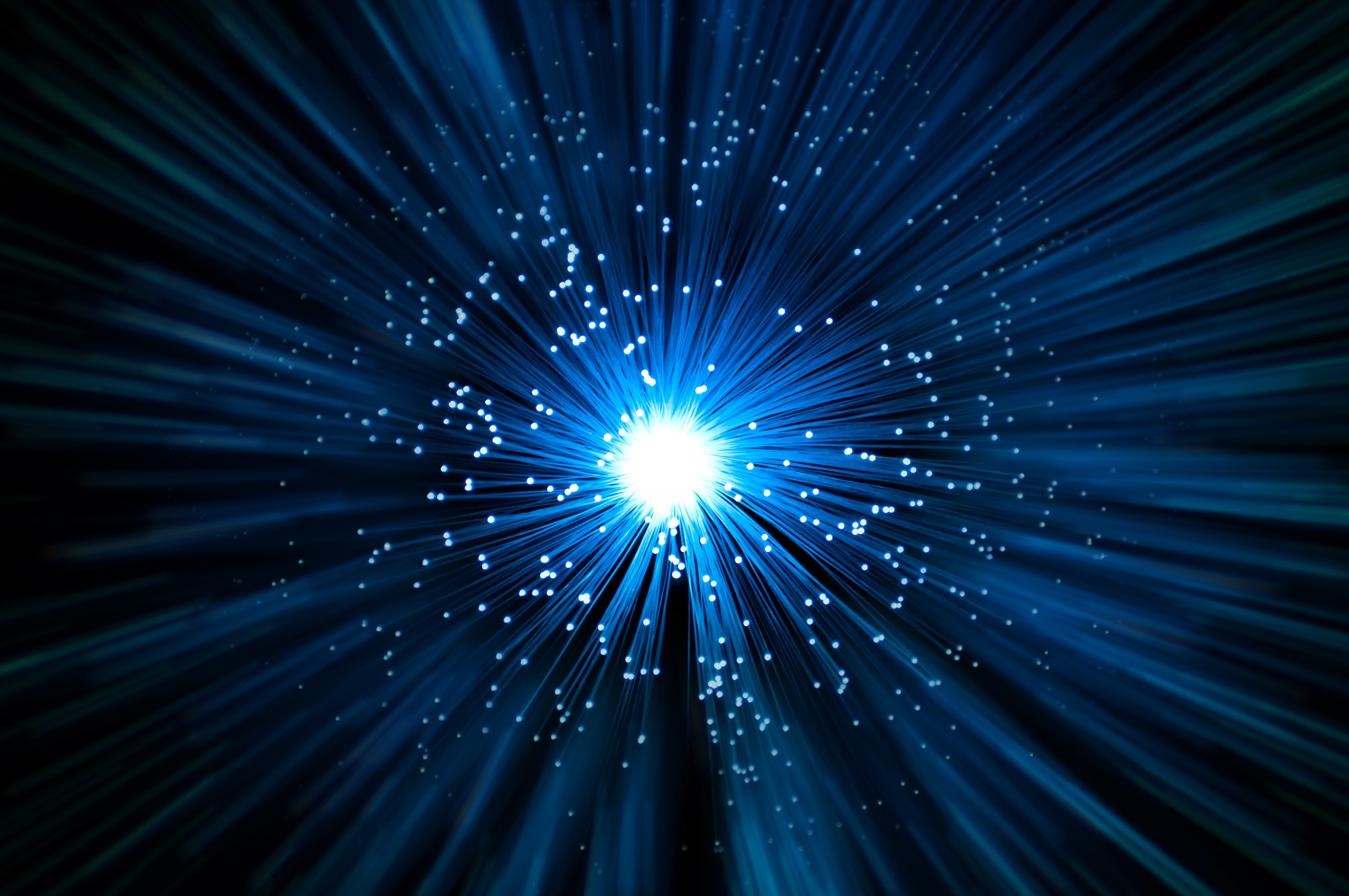Only a few years ago, wireless mesh networking was considered an enterprise technology for spanning cityscapes. Today, wireless mesh is spanning your home—to get a good Wi-Fi signal to those gaming consoles in your basement.
Mesh networking is everywhere. But it isn’t always the right choice. So why and when would your organization use wireless mesh networking?
What is Wireless Mesh Networking?
The word “mesh” nicely captures the picture of
access points (APs) connected to each other. If you draw lines from AP to AP to AP to AP (and on and on), the many interconnections look like a woven mesh. (In fact, think of mesh as a safety net—that analogy will come in handy later).
Devices talk to APs wirelessly, right? But behind the scenes, APs are attached to the wired network. That cable connection is how APs send data to
switches for distribution (also known as backhauling data). When the AP is connected by a wire, it’s a root AP. When an AP doesn’t have (or loses) its wired connection, it can operate as a mesh AP. Which means it connects wirelessly to another AP for backhauling.
You might ask yourself: why not connect all APs to each other wirelessly and eliminate as much cabling as possible? Here’s the catch: there’s a performance penalty when an AP is working in mesh mode. Which is why the rule of thumb is:
wire where you can and mesh where you must.
Wireless Mesh Networking Optimizes Your Connections
Transforming from a root AP to a mesh AP is not something all APs do well. A certain amount of intelligence is required to form a proper mesh. A WI-FI environment is so dynamic that you can’t predetermine the best connections. In mesh AP node, an AP needs to be able to search for and assess every AP to pick the optimal AP mesh partner. An AP that’s lost its cable connection has to determine which AP to mesh with in the blink of an eye.
The AP makes that determination using the same data, variables and calculations that an experienced WLAN engineer would use—kind of like having a WLAN engineer in every Ruckus AP. We’ve taken our considerable
RF engineering expertise and baked it into Ruckus APs (in the form of algorithms) that enable our APs to collect data, analyze options, and make the best mesh connection. Mesh networking is integrated into all Ruckus APs.
Wireless Mesh Networking Makes Your Wi-Fi More Resilient
Most Ruckus customers use mesh networking for resiliency. Remember that safety net analogy? Mesh technology offers a great backup capability in case of disruptions in the wired network.
When you’re configuring your infrastructure (or anytime, really), just check the box “Enable Mesh” on the on-premises
controller or
Ruckus Cloud Wi-Fi dashboard. With that checkmark, every Ruckus AP in your network is capable of transforming from a root AP to a mesh AP. It’s free with every Ruckus AP and it happens automatically if you’ve checked the box. Ruckus mesh technology also includes Auto Mode. When the AP senses that the wire connection is restored, it turns off mesh mode and becomes a root AP again.
The Top 3 Questions to Ask Your Vendor About Wireless Mesh Networking:
- Do your APs support mesh? How easy is it to configure?
- Do all of your APs have integrated mesh technology?
- Does the mesh automatically configure itself? Can it self-heal if an AP fails?
When mesh technology is done well, it should be self-organizing, self-optimizing, and self-healing. So you have the satisfaction of ignoring it.